Mac OS X 스크린 샷의 디폴트 파일 명칭은 'Screen Shot'로 시작이 되는데 이런 파일명을 자신의 원하는 대로 바꿀 수 있는 트윅입니다.
(원본 글 참조: http://goo.gl/eWXJU in osxdaily.com)
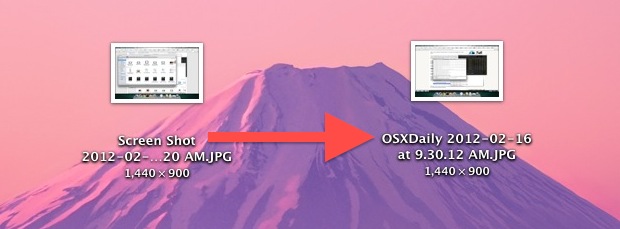
- 일단 터미널을 연 다음 아래의 Command를 입력합니다. 입력할 때 바꾸고자 하는 파일명을 설정하시고 입력하시면 됩니다.
- SystemUIServer 를 다시 시작해 줍니다.
- 이렇게 SystemUIServe를 재시작한 다음에는 아래 스크린 샷처럼 명칭이 바뀐 것을 확인할 수가 있습니다.
defaults write com.apple.screencapture name "MyScreenShot"
killall SytemUIServer

변경된 스크린 샷 명칭을 원래대로 하고자 하시면 위의 과정을 다시 반복하시면 됩니다. (Back to Default)
defaults write com.apple.screencapture name "Screen Shot"killall SystemUIServer
'Creativity' 카테고리의 다른 글
| 크롬 (Chrome) Extension 'Context Menu Search' (0) | 2012.02.18 |
|---|---|
| Mac OS X 10.8 Mountain Lion Galaxy Wallpaper (0) | 2012.02.17 |
| Learning and Training with Augmented Reality (0) | 2012.02.16 |
| AR - evoGuide - iPad-based Company/Factory AR Guide System (0) | 2012.02.16 |
| How to Speed Up 'Mission Control' in Mac OS X Lion (0) | 2012.02.15 |

